模糊查询内存查询java实现
作者:whisper
链接:http://proprogrammar.com:443/article/287
声明:请尊重原作者的劳动,如需转载请注明出处
下面说说看到的工作项目中的代码,是这个样子的,事先查询一次数据库,将查询到的整张表的数据存到内存,以后使用时不再查询数据库,而直接操作内存中的数据,这主要用于数据库中的数据比较稳定,不会轻易改变的情况,比如法律条款,医疗术语,拿到这些数据主要是用于模糊查询,我对相关代码进行了改动,把原来固定的通过某些字段的模糊查询改为可选择通过哪些字段进行模糊查询,下面看一下代码

控制层,服务层没什么可说的,直接看代码
package study.fuzzysearch.controller;
import java.util.List;
import study.fuzzysearch.bean.User;
import study.fuzzysearch.service.UserService;
public class UserController {
public List<User> getUserByFuzzySearch(String searchStr, String[] searchFields, boolean startMatch)
{
return new UserService().getUserByFuzzySearch(searchStr, searchFields, startMatch);
}
}package study.fuzzysearch.service;
import java.util.List;
import study.fuzzysearch.bean.User;
import study.fuzzysearch.dao.UserDao;
public class UserService {
public List<User> getUserByFuzzySearch(String searchStr, String[] searchFields, boolean startMatch)
{
return new UserDao().getUserByFuzzySearch(searchStr, searchFields, startMatch);
}
}DAO层实现如下
package study.fuzzysearch.dao;
import java.util.List;
import study.fuzzysearch.bean.User;
import study.fuzzysearch.interf.Filter;
import study.fuzzysearch.interf.impl.FuzzyImpl;
public class UserDao {
// 模拟从数据库取数据
User[] users = new User[]{
new User("10001", "zihan", "zh"),
new User("zh002", "zuosan", "zs"),
new User("10003", "zisha", "zs"),
new User("10004", "zizhai", "zw"),
new User("10005", "zaohu", "zh"),
new User("10006", "zhanghu", "zh")
};
public List<User> getUserByFuzzySearch(String searchStr, String[] searchFields, boolean startMatch)
{
// 可以初始化一次保存起来,留以后用
FuzzyImpl<User> fuzzy = new FuzzyImpl<User>(users) {
public String getName(User t) {
return t.getUserName();
}
public String getPy(User t) {
return t.getPy();
}
public String getUserId(User t) {
return t.getUserId();
}
};
final String[] finalSearchFields = searchFields;
return fuzzy.search(searchStr, new Filter<User>() {
public String[] searchFields() {
return finalSearchFields;
}
// 这里可以定制一些情况,比如张三在黑名单里,不返回张三
public boolean match(User t) {
if(t.getUserId().equals("10006"))
return false;
return true;
}
}, startMatch);
}
}再看下两个接口
package study.fuzzysearch.interf;
public interface Filter<T> {
public boolean match(T t);
public String[] searchFields();
}上面的接口的match可以过滤掉无效的结果,searchFields指定通过哪些字段进行模糊查询
package study.fuzzysearch.interf;
public interface Fuzzy<T> {
String getName(T t);
String getPy(T t);
String getUserId(T t);
}上面的接口指定可以通过名字,拼音码,id进行模糊查询,如果有更多的选择,可以增加方法
下面看一下最核心的方法FuzzyImpl类
package study.fuzzysearch.interf.impl;
import java.util.ArrayList;
import java.util.HashMap;
import java.util.HashSet;
import java.util.Iterator;
import java.util.List;
import java.util.Map;
import java.util.Set;
import study.fuzzysearch.interf.Filter;
import study.fuzzysearch.interf.Fuzzy;
public abstract class FuzzyImpl<T> implements Fuzzy<T>{
private T[] datas;
private Map<String, List<T>> nameMap = new HashMap<String, List<T>>();
private Map<String, List<T>> pyMap = new HashMap<String, List<T>>();
private Map<String, List<T>> userIdMap = new HashMap<String, List<T>>();
private Map<String, Map<String, List<T>>> allMap = new HashMap<String, Map<String, List<T>>>();
public FuzzyImpl(T[] datas)
{
this.datas = datas;
List<T> temp = null;
if(null != datas && datas.length > 0)
{
for(int i = 0; i < datas.length; i++)
{
temp = nameMap.get(getName(datas[i]));
if(temp == null)
{
temp = new ArrayList<T>();
}
temp.add(datas[i]);
nameMap.put(getName(datas[i]), temp);
temp = pyMap.get(getPy(datas[i]));
if(temp == null)
{
temp = new ArrayList<T>();
}
temp.add(datas[i]);
pyMap.put(getPy(datas[i]), temp);
temp = userIdMap.get(getUserId(datas[i]));
if(temp == null)
{
temp = new ArrayList<T>();
}
temp.add(datas[i]);
userIdMap.put(getUserId(datas[i]), temp);
}
allMap.put("py", pyMap);
allMap.put("userId", userIdMap);
allMap.put("name", nameMap);
}
}
public List<T> search(String searchStr, Filter<T> f, boolean startMatch)
{
List<T> result = new ArrayList<T>();
List<T> temp = new ArrayList<T>();
if(null != searchStr && searchStr.length() > 0)
{
String[] searchFields = f.searchFields();
if(null != searchFields && searchFields.length > 0)
{
for(int i = 0; i < searchFields.length; i++)
{
Map<String, List<T>> tempSearchMap = allMap.get(searchFields[i]);
temp.addAll(search(searchStr, tempSearchMap, startMatch));
}
Set<T> tempSet = new HashSet<T>(temp);
temp = new ArrayList<T>(tempSet);
for(int i = 0; i < temp.size(); i++)
{
if(f.match(temp.get(i)))
{
result.add(temp.get(i));
}
}
}
}
return result;
}
public List<T> search(String searchStr, Map<String, List<T>> compMap, boolean startMatch)
{
List<T> result = new ArrayList<T>();
Set<String> keys = compMap.keySet();
Iterator<String> keyIte = keys.iterator();
while(keyIte.hasNext())
{
String next = keyIte.next();
if(startMatch)
{
if(next.startsWith(searchStr))
{
result.addAll(compMap.get(next));
}
}
else
{
if(next.contains(searchStr))
{
result.addAll(compMap.get(next));
}
}
}
return result;
}
public T[] getAllDatas()
{
return datas;
}
}构造器中将名字,拼音码,ID分别存在了Map中,而且相同的名字,拼音码,ID存在了一起,这样减小了查询时的次数,search方法根据searchFields从名字,拼音码或者ID的Map中查询结果,并将结果合并去重得到最终结果
再看一下测试代码
package study.fuzzysearch.test;
import study.fuzzysearch.controller.UserController;
public class Test {
public static void main(String[] args)
{
// getUserByFuzzySearch
UserController controller = new UserController();
System.out.println(controller.getUserByFuzzySearch("zh", new String[]{"name", "userId", "py"}, true));
System.out.println(controller.getUserByFuzzySearch("zh", new String[]{"name", "py"}, false));
}
}结果如下

可以对照着users的内容分析结果
代码是jdk5.0下的,所以没有用到什么高级特性,其中值得说的地方就是Fuzzy接口中的方法,里面的方法实现是在新建FuzzyImpl对象的时候,因为这时会确定要进行模糊查询的对象是什么,从而得到对象的名字,拼音码,ID,这里算是个技巧了,在对象不同的情况下通过统一的方法获取想要的数据,至于Filter接口,是用来确定查询范围与结果范围的。
好了,就说到这里吧,有喜欢的评论一下吧。
亲爱的读者:有时间可以点赞评论一下
作者其它文章
- 数字图像处理
- 剑指offer2
- 工作学习
- 这些算法有自己的方法
- 插件
- 软件使用
- 数学
- mybatis
- 计算机网络
- 正则表达式专栏
- 问题记录
- Thymeleaf
- zuul
- hystrix
- 正则表达式
- feign
- 编程相关技术
- ribbon
- 微服务
- eureka
- 分布式
- 模板
- angularjs
- javascript
- html
- c++ grammar
- c grammar
- python grammar
- java grammar
- 软件工程
- 数据库系统概论
- 转载
- 小知识
- 考研
- webservice
- 网络
- struts2
- springmvc
- springboot
- redis
- mongodb
- hibernate
- 计算机组成原理
- 当代世界经济与政治
- leetcode
- 思想道德修养与法律基础
- 毛泽东思想和中国特色社会主义理论体系概论
- 作乐
- 生活点滴
- 娱乐
- 中国近现代史纲要
- 操作系统
- sunny day, singing day
- 设计模式与算法
- 框架
- 概率论与数理统计
- 线性代数
- JAVA
- 前端
- 数据库
- 马克思主义基本原理概论
- 软考
- 生活,生,活
- 晴雨
- CSS
- LINUX
- java web整合开发王者归来
- 英语
- 高等数学
- 数据结构
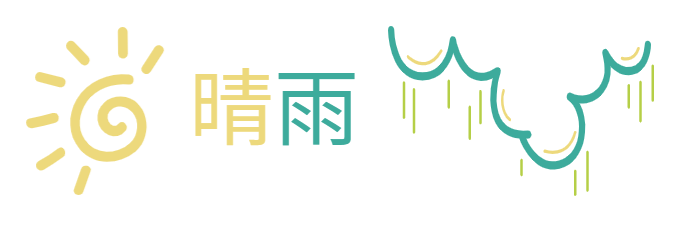

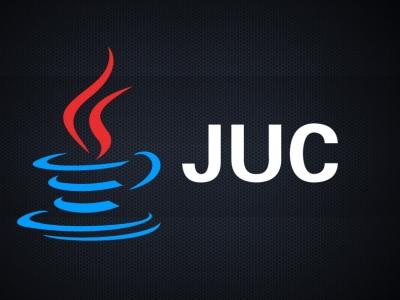

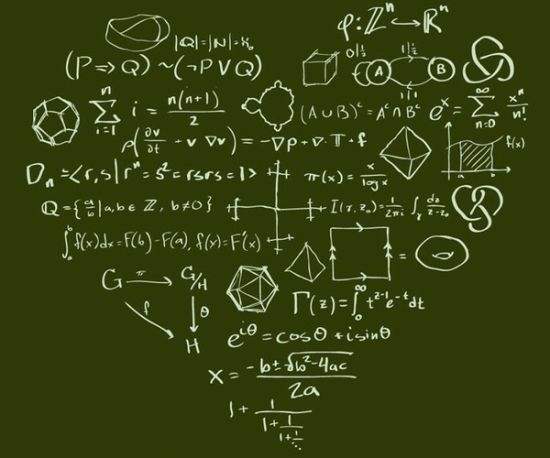















全部评论