springMVC学习记录2-使用注解配置
作者:whisper
链接:http://proprogrammar.com:443/article/372
声明:请尊重原作者的劳动,如需转载请注明出处
前面说了一下使用xml配置springmvc,下面再说说注解配置。项目如下:

业务很简单,主页和输入用户名和密码进行登陆的页面。
看一下springmvc的配置文件:
<?xml version="1.0" encoding="UTF-8"?>
<beans
xmlns="http://www.springframework.org/schema/beans"
xmlns:xsi="http://www.w3.org/2001/XMLSchema-instance"
xmlns:p="http://www.springframework.org/schema/p"
xmlns:context="http://www.springframework.org/schema/context"
xsi:schemaLocation="http://www.springframework.org/schema/beans
http://www.springframework.org/schema/beans/spring-beans-2.5.xsd
http://www.springframework.org/schema/context
http://www.springframework.org/schema/context/spring-context-2.5.xsd">
<!-- 对web包中的所有类进行扫描,以完成Bean创建和自动依赖注入的功能 -->
<context:component-scan base-package="com.sxt"/>
<!-- 启动Spring MVC的注解功能,完成请求和注解POJO的映射 -->
<bean class="org.springframework.web.servlet.mvc.annotation.AnnotationMethodHandlerAdapter"/>
<!--对模型视图名称的解析,即在模型视图名称添加前后缀 -->
<bean class="org.springframework.web.servlet.view.InternalResourceViewResolver"
p:suffix=".jsp"/>
</beans>设置了一下处理器适配器和视图解析器,在高版本的springmvc中不需要设置处理器适配器和处理器映射器,只需要加一句
<mvc:annotation-driven />关于这句话做了什么,可以参看下面的文章:
spring mvc拦截器和<mvc:annotation-driven />的详解
这就是一个最简单的springmvc配置文件的内容了,下面来看一下controller的内容:
import javax.annotation.Resource;
import org.springframework.stereotype.Component;
import org.springframework.web.bind.annotation.RequestMapping;
import com.sxt.po.User;
import com.sxt.service.UserService;
@Component
@RequestMapping("/user.do")
public class UserController {
@Resource
private UserService userService;
@RequestMapping(params="method=reg")
public String reg(String uname){
System.out.println("UserController.reg()");
System.out.println(uname);
userService.add(uname);
return "index";
}
@RequestMapping(params="method=reg2")
public String reg2(User user){
System.out.println("UserController.reg2()");
System.out.println(user.getUname());
return "index";
}
public UserService getUserService() {
return userService;
}
public void setUserService(UserService userService) {
this.userService = userService;
}
}相关spring的配置就不贴出来了,使用了注解,@Component(类似的还有@Controller,@Service, @Repository),@Resource(类似的还有@Autowired),@RequestMapping,@RequestParam,@PathVariable等等,具体可以参看下面的文章:
还要补充一个东西就是Model和ModelAndView,可以看下面的文章:
SPRING框架中ModelAndView、Model、ModelMap区别【转】
另外在配置文件中常用的设置还有处理静态资源的一个:
<mvc:resources>关于它的使用可以参看下面的文章:
spring-mvc里的 <mvc:resources> 及静态资源访问
它的写法如:
<mvc:resources location="/img/" mapping="/img/**"/>
<mvc:resources location="/js/" mapping="/js/**"/>
<mvc:resources location="/css/" mapping="/css/**"/> 说到这,再补充一个关于路径中*和**的区别的知识:
大致就是这么多内容,现在可以自己使用注解配置springmvc项目了,完整配置使用的例子网上很多,springmvc本身也很简单,很容易就可以学会,大家可以自己找些资料来学习。下一篇文章开始学习springmvc高级一点的东西,拦截器和文件上传。
亲爱的读者:有时间可以点赞评论一下
作者其它文章
- 数字图像处理
- 剑指offer2
- 工作学习
- 这些算法有自己的方法
- 插件
- 软件使用
- 数学
- mybatis
- 计算机网络
- 正则表达式专栏
- 问题记录
- Thymeleaf
- zuul
- hystrix
- 正则表达式
- feign
- 编程相关技术
- ribbon
- 微服务
- eureka
- 分布式
- 模板
- angularjs
- javascript
- html
- c++ grammar
- c grammar
- python grammar
- java grammar
- 软件工程
- 数据库系统概论
- 转载
- 小知识
- 考研
- webservice
- 网络
- struts2
- springmvc
- springboot
- redis
- mongodb
- hibernate
- 计算机组成原理
- 当代世界经济与政治
- leetcode
- 思想道德修养与法律基础
- 毛泽东思想和中国特色社会主义理论体系概论
- 作乐
- 生活点滴
- 娱乐
- 中国近现代史纲要
- 操作系统
- sunny day, singing day
- 设计模式与算法
- 框架
- 概率论与数理统计
- 线性代数
- JAVA
- 前端
- 数据库
- 马克思主义基本原理概论
- 软考
- 生活,生,活
- 晴雨
- CSS
- LINUX
- java web整合开发王者归来
- 英语
- 高等数学
- 数据结构
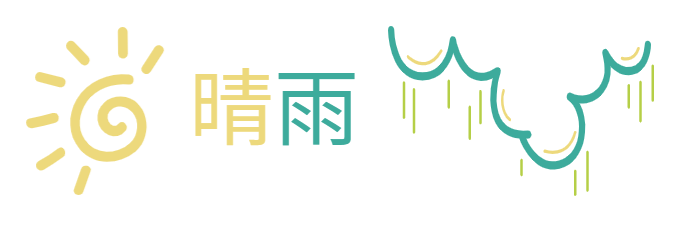


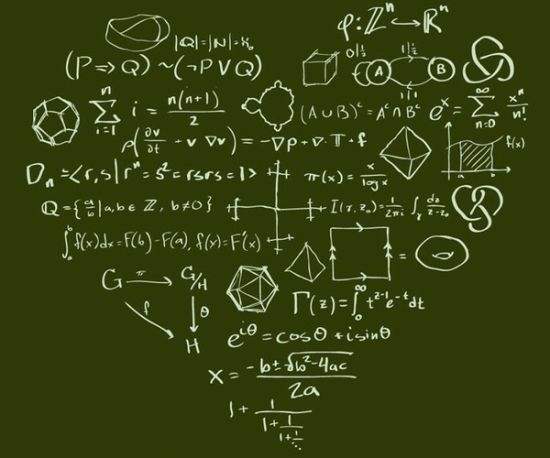















全部评论